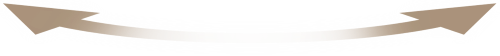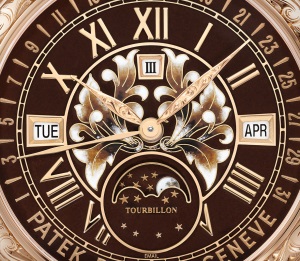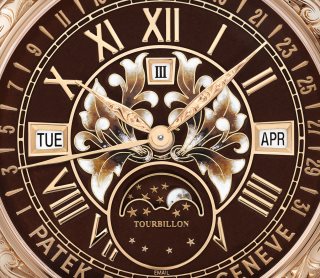Introduction
6002R
-
Grand Complications
Manual winding
Patek Philippe gives the Reference 6002 Sky Moon Tourbillon a new look by combining the warm glow of rose gold with a Grand Feu brown enamel decoration. The double-faced case, crowns, slide piece, hour/minute hands and fold-over clasp are entirely hand-engraved with volutes and arabesques. The front dial combines Grand Feu champlevé and cloisonné enameling. This exceptional timepiece, the second most complicated Patek Philippe wristwatch (12 complications), is delivered with a pair of matching cufflinks.